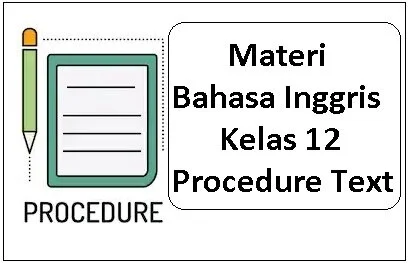1. Where is the life jacket located?
A. Over the head
B. Around the waist.
C. Outsite the aircraft.
D. In the back of the seat.
2. What can interfere the navigatioanl system
A. Table.
B. The life jacket.
D. The attached light.
E. Tapes around the waist.
Prep. Time :5 minutes
Beat cream cheese, sugar and vanilla at medium speed until well-blended. Blend in 2 eggs. Stir in chocolate chips then pour batter into Graham cracker chust. (you may sprinkle ¼ cup mini semi sweet chocolate chips on top if you desire).
Bake at 35calcius for 40 minutes, or until certer is almost set. Cool.
For best results refrigerate for 3 hours.
3. How many persons is the cake for?
A. 2
B. 5
D. 35
E. 2
4. The goal of the text is to tell about . . . . .
A. how to beat cream cheese
B. how to blend sugar and vanilla
C. how to bake chocolate cheese and cake
D. how make chocolate cheese cake
E. how to make mini sweet chocolate chips
4. The text is called a/an . . . . .
A. explanation
B. description
C. procedure
D. report
E. spoof
How to make a Cheese Omelet
Ingredients:
1 egg, 50 g cheese, 1 cup milk, 3 tablespoons cooking oil, a pinch of salt and pepper.
Utensils:
Frying pan, fork, spatula, cheese-grater, bowl, and plate.
Method:
• Crack the egg into a bowl
• Whisk the egg with a fork until it’s smooth
• Add milk and whisk well
• Grate the cheese into the bowl and stir
• Heat the oil in frying pan
• Turn the omelet with spatula and cook both sides
• Place on a plate, season with salt and pepper
5. The text above belongs to……
A. narrative
B. Procedure
C. news item
D. Spoof
E. recount
6. The text tells us about……
A. how long to make any kind of food
B. ingredients of making omelet
C. utensils of making omelet
D. methods of making omelet
E. how to eat a cheese omelet
7. The followings are methods of making a cheese omelet, except…..
A. cracking the egg
B. whisking the egg
C. adding milk
D. cheese-grater
E. heating the oil
8. How much cheese do we need to make a cheese omelet?
A. one gram
B. three grams
C. five grams
D. fifteen
E. fifty grams
9. ……is a tool with a flat flexible blade used for mixing and spreading.
A. Pan
B. Fork
C. Spatula
D. Plate
E. Cheese-grater
Recipe for French Toast
You are going to need:
4 pieces of bread
1 spoon of sugar
2 eggs
A quarter of a cup of milk
Butter
Pan
Fork
Bowl
Before you start to cook, you have to read the recipe.
Now you can get ready. After you read the recipe, put everything on the counter.
When everything is ready, break the eggs, pour a quarter of the milk in the bowl, then add a small spoon of sugar. Mix the eggs, milk and sugar.
Next, put a piece of bread in the bowl with the eggs, milk and sugar. Turn over the bread.
Now, put some butter in the pan. Turn on the stove. When the pan is hot, take the bread out of the bowl and put it into the pan. After you cook one side of the bread, cook the other side. After you finish the first place of the bread, cook the other pieces. Now you have French toast!
10. The type of the text above is called …..
A. Recount
B. Narrative
C. Description
D. Procedure
E. Report
11. The purpose of the text is ……..
A. to describe French toast
B. to explain about French toast
C. to tell the reader how to make French toast
D. to entertain the reader with French toast
E. to persuade the reader to make French toast
12. Who is the text better addressed to?
A. An expert chef
B. A student learning at home
C. A husband left by his wife
D. A mother at home
E. A boy/girl left by his /her mother
13. “Before you start to cook, you have to read the recipe.” The underlined word means …….
A. a set of learning instruction
B. a written statement that one has received money
C. a written statement that one has received something
D. a doctor’s written order for a particular medicine
E. a set of cooking instruction
14. “You are going to need.” The expression and what it follows belong to …..
A. event
B. steps
C. materials
D. purpose
E. orientation
How to Make Starfruit Punch
Ingredients
• 250 gr yellow starfruit in slices
• 100 ml water 2 spoonful of vanilla
• 8 teaspoonful of lemonade extract Procedure
• Put slices of starfruit and water in the blender. Wait until it’s soft. Skim it.
• Add syrup, lemonade extract, and soda water. Stir thoroughly.
• Pour it in the glass and put in the ice cubes.
15. What is the text about?
A. How to make starfruit punch
B. The ingredients of starfruit punch
C. How to use blender
D. How to stir thoroughly
E. How to slice starfruit
16. …..lemonade extract and soda water. Stir thoroughly. The word “stir“ means….
A. to make smooth
B. to boil
C. to cut
D. to make dry
E. to move an object in order to mix it
17. Which of the following procedures is true?
A. Put slices of starfruit in the glass.
B. Put ice cubes in the blender.
C. Skim two spoonful of vanilla.
D. Skim the slices of starfruit and water which have already been softened
E. Wait until the ice cubes are melted.
Burning a CD allows you to take music from one CD and transfer it onto another CD. This process is possible with any computer that has a CD driver, but it is easier on a computer that can run two CDs at once. Either way, you can copy all your music from one CD to the next. Here is how to copy from one CD to another, using one and two CD drivers.
Instructions Burning with two CD Trays
1. Insert the CD from which you want to burn music into your computer’s CD tray. Insert a blank CD into your computer’s second CD tray.
2. Open windows media player and wait for it to recognize the CD.
3. Click the “burn” option at the top of Windows Media Player. Drag the songs you want from the list of your songs into the area on the right labeled “Burn List”.
4. Choose the blank CD onto which you want to burn your song. This can be done at the top of the Burn List Menu.
5. Click the “Start Burn” button when you have all the song you want for the CD added to the Burn List. Wait for your computer to finish the CD, then take both of the CDs out.
17. What is the topic of the text?
A Running two CDs.
B. Opening Media Player.
C. Copying a compact disc.
D. Choosing the blank CD.
E. Inserting the CD into computer.
18. What should we do after click the “burn” option at the top of Windows Media Player?
A. Choose the blank CD onto which you want to burn your song.
B. Open windows media player and wait for it to recognize the CD.
C. Wait for your computer to finish the CD, then take both CDs out.
D. Click the “Start Burn” button when you have all the songs you want from the CD.
E. Drag the songs from the list of Songs
19. “The process of copying CD is possible with any computer…” The word “possible” is closest in meaning to…
A. Improbable
B. Probable
C. Unlikely
D. Doubtful
E. Suspicious
Ingredients
1 tb margarine, dairy free
1 tb Vegetables oil
1 c onion – chopped
8 oz Mushrooms – sliced
1 lg Garlic clove – minced
1/3 celery – thinly sliced
3 c Soybean milk
4 c Potatoes – cubed ½ inch
¼ ts Black pepper
1 ts Salt, or to taste
1 tb Parsley – chopped
Directions
1. Saute onion, garlic, celery, and green pepper in hot oil and margarine about 3 minutes. Add sliced mushrooms and sauté 3 more minutes.
2. Add soybean milk, black pepper, salt and potatoes. Bring mixture almost to a boil; reduce heat and simmer 25 minutes, stirring occasionally.
3. Make about 6 cups. Thin with extra soybean milk if soup is too thick.
4. Garnish with parsley and serve with the veal.
20. The text states that …
A. extra soybean milk must be added if the soup is too thick
B. six cups of soy bean milk must be added to the soup
C. soybean milk is used merely for garnish
D. extra cups must be provided for everybody
E. the soup must be thick to make it easy
Demikian Materi Bahasa Inggris Kelas 12 – Procedure Text dan contoh soalnya yang telah kami sampaikan, semoga dapat menambah wawasan anda dalam belajar bahasa inggris.